Need to make edits to your CPD Accredited Course? Here’s what you can and can’t change:
As a CPD Provider, it's essential to keep your accredited courses relevant and up to date to meet the evolving needs of professionals in your industry in line with our A.C.C.R.E.D.I.T.E.D Framework. However, it's important to understand the limitations and guidelines regarding what can and can't be changed once your course has been accredited with The CPD Group. In this blog post, we will outline what you can and can't change in your accredited course, along with the process involved in making edits.
What you CAN change:
1. Adding New Information: To ensure the ongoing relevance of your course, we encourage our Providers to regularly review their courses and add new information that aligns with the latest developments in your industry. This includes incorporating new revelations, studies, or emerging trends that are valuable for learners to know about. By keeping your content up to date, you provide learners with the most current knowledge and insights, ensuring they have the best learning experience possible.
2. Course Content in Response to Legislative Changes: If there are changes in legislation or regulations relevant to your course topic, we urge our Providers to update their course content accordingly. Adapting your course to reflect the latest legal requirements ensures that learners stay informed and compliant with the current standards.
3. Terminology Updates: As industries evolve, so does the terminology used within them. You are permitted to make changes to the terminology used in your course to align with industry advancements and current terminology standards. This ensures that learners are familiar with the latest industry language and can effectively communicate within their professional context.
4. Incorporating Information on New Technology: If new technologies emerge that are relevant to your industry and would benefit learners, you can add information about them to your course. This enables professionals to stay informed of technological advancements and adapt their skills accordingly.
What you CAN'T change:
1. Course Title: Once your course has been accredited, you cannot change the title of the course without submitting a new course for review. The course title is an essential component used by learners to identify the course and its content. If you wish to modify the course title, you will need to follow the appropriate process for submitting a new course for accreditation.
2. Complete Replacement of Course Content: If you intend to make significant changes that result in the course content being entirely different from the originally accredited version, you will need to accredit a new course. This typically involves purchasing a new course slot or waiting until the existing course renews to replace it. This restriction ensures that the integrity and relevance of the original accreditation process are maintained.
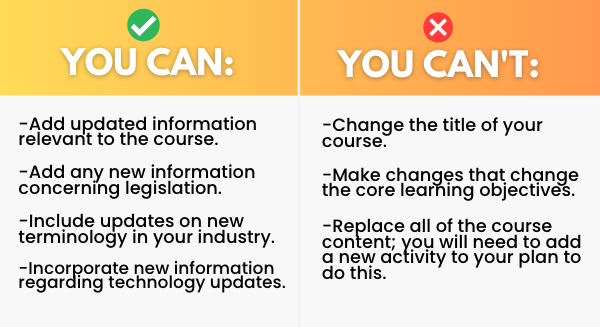
Things to consider before making changes:
1) Review the Accredited Framework: Familiarise yourself with the Framework and assess whether your course still adheres to each element before deciding whether to make edits to your course.
2) Determine the Relevance and Impact of Changes: Evaluate the necessity and potential impact of the proposed changes on the course's overall quality and relevance to learners.
3) Consult with The CPD Group: If you have questions or require clarification regarding specific changes, it's advisable to reach out to The CPD Group for guidance and support.
4) Submit a New Course for Review (if necessary): If the changes you wish to make require significant modifications or a new course title, you will need to submit a new course for accreditation, following the appropriate process outlined by The CPD Group.
How to make changes to your accredited course:
1) Log in to your account here
2) Click on “Manage My Activities”
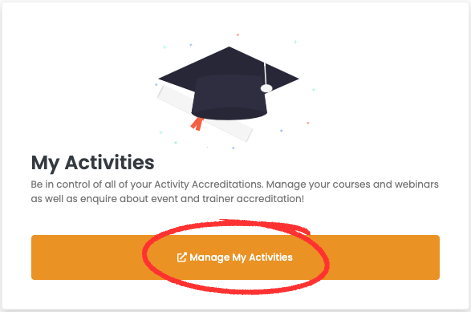
3) Then click on the “Manage My Courses” button
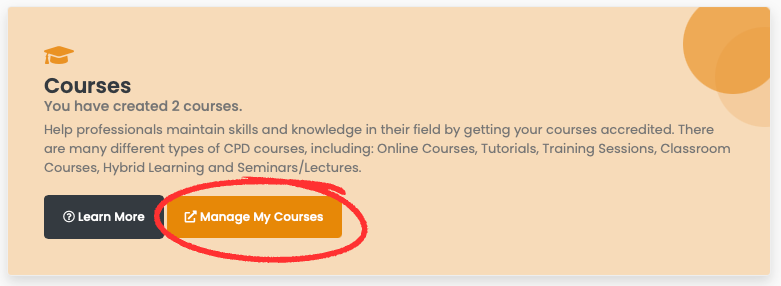
4) Find the course you would like to edit, and then click on the “Manage” button
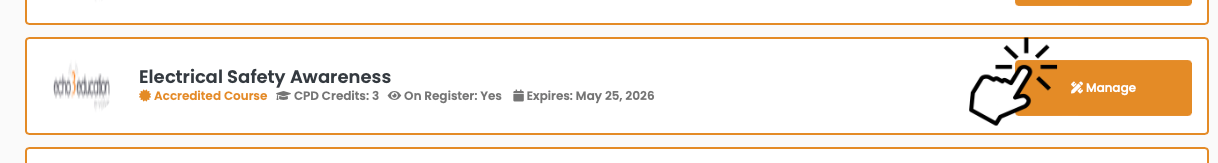
5) Then select the “Edit Materials” button. You can edit your course from here!
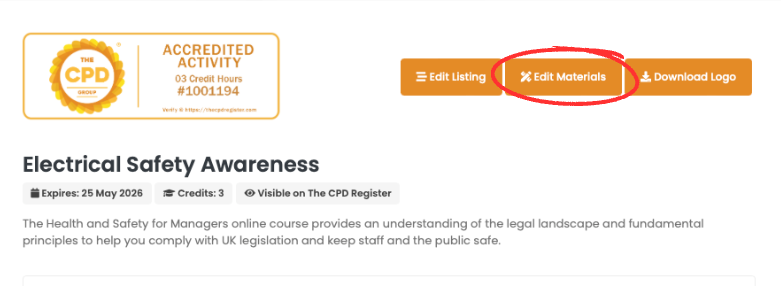
Once you have made your edits, they will be submitted back to our Accreditation and Compliance Team for review.
We hope this blog has helped you understand how to make edits to your CPD course. If you need any further assistance, get in touch with our Accreditation and Compliance team!

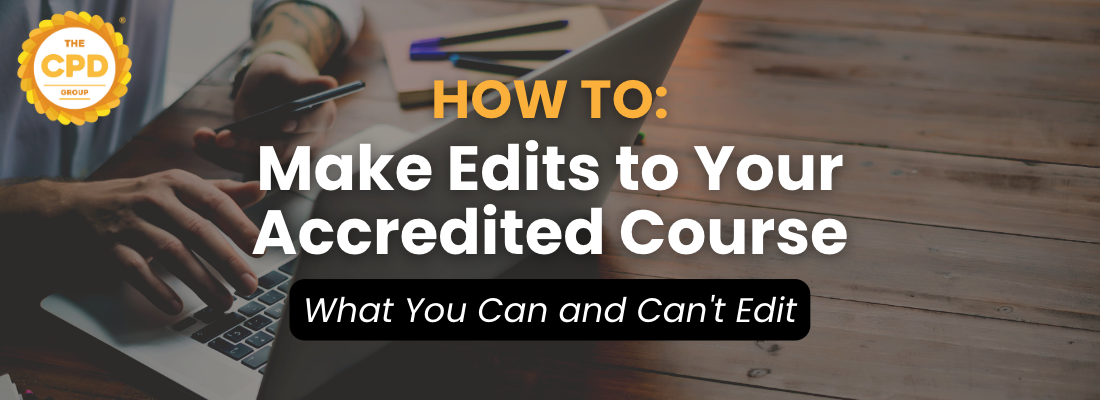
Discussion (0)
Join the conversation and share your insights with our community
Join Our Community
Share your expertise, ask questions, and engage with fellow CPD professionals
Start the Conversation
Be the first to share your thoughts on this article. Your insights could help other professionals in their CPD journey.